You and I both know that in our industry, a mug isn’t just a mug, and a shirt isn’t just a shirt. It’s a connection between a brand and an individual. So why don’t we view online stores the same way?
It’s easy to think of online stores as just being another stand-alone solution. And that’s not wrong. But it’s also not right. From our perspective, the biggest factor preventing an online store from being as successful as it can be is when a distributor or decorator views the online store as just an online store.
So what happens when you include online stores as a single part of a larger initiative, as part of a more holistic approach? Here are some step-by-step guides you can use to stand out and offer a truly impactful experience for your customers rather than ‘just another online store.’
Skip to: Nonprofit Fundraisers | Employee Morale Booster | Live Virtual Concerts
Step-By-Step Guides
Employee Morale Booster
Studies show remote work is starting to take a toll on employees. This presents an opportunity to offer your customers and prospects a fresh perspective and integrated approach to boosting employee morale.
-1.png)
Step-By-Step Guide for Employee Morale Boosters
1. Connect with HR. This may be a new connection or an existing account. Be open in asking existing customers or friends if they know of HR directors or department employees you can reach out to.
2. Discuss their Needs. What are their major concerns about employees during remote work time? What is working and what isn’t? What is the state of their employees mental, emotional, and physical well-being?
3. Brainstorm Ideas. Come up with ideas to pitch, such as helping them host an “employee wellness week,” or “employee connection initiative.” Name it something fun that aligns to the company’s brand to engage employees and bring a bright spot to their work.
4. Determine the Timeline. Work with your point of contact to determine the best period of time to host the morale booster. This can range anywhere from a couple of days to an entire month.
5. Plan the Initiative. Offer your customer a few ideas for fun, team-oriented events and activities they can host during the initiative to foster team building and camaraderie. Activities should align with the company’s culture and participants, so here are some ideas to get you started:
- Reach out to a local studio about hosting a virtual group yoga, fitness, or mindfulness class. Encourage webcams to be off so employees feel comfortable participating instead of being self-conscious about their abilities.
- Take Zoom happy hours to the next level by offering happy hour kits on your online store in advance of the event to build excitement. See happy hour product ideas below!
- Make a how-to video cooking your favorite comfort food and share it with the company.
- Host a company-wide t-shirt design contest and send each employee a shirt with the winning design.
- Offer “surprise bundles” on your online stores and invite employees to meet virtually in mini groups for the big reveal. See product ideas below!
- Invite employees to share pictures and videos of their work from home space and “coworkers” (like pets and plants). Create a contest out of it to find the most creative space, or all-time cutest coworker.
6. Host an Online Store. Fill the online store with morale-boosting products. Unlike pre-determined, one-size-fits-all gifts or giveaways, online stores engage employees by letting them choose the items they want. Ideas to consider:
- Provide a coupon code or gift card to encourage employees to place orders. Gift cards can also be used for employee incentive or awards, or a general gift from the company.
- Offer Happy Hour Kits so employees can make drinks like martinis and old fashions at home. Fill the kits with items like branded glassware, coasters, fruit peelers, bottle openers, recipes, and non-alcoholic mixers.
- Offer themed “surprise bundles” with some of your more exclusive product selections. You can even set it up as a way for employees to gift a fun bundle to their favorite coworkers. Here are some ideas:
- For the “I Can’t Keep Plants Alive” Coworker: seed paper, garden kit, desk planter, fake succulent plant, plant- or animal-themed timer, and a recycled-materials notebook
- For the “I Can’t Take a Break” Coworker Who Needs To Take A Break: USB diffuser, eye mask, noise cancelling headphones, stress ball, blue light glasses, and head massager
- For the “Adventure Is Out There” Coworker: waterproof pouch, hammock, portable speaker, sunglasses, and a cooler
- Include trending items in the online store
- Mental and Physical wellness items like yoga mats, stress balls, noise-cancelling headphones, and diffusers
- Comfy logoed apparel like cozy pajama bottoms, soft sweats, and yoga pants
- Pet items for their four-legged at-home coworkers like leashes, food and water bowls, bandanas, waste bags, and flashlights
- Technology-related items like device stands, UV light sanitizers, blue light glasses, and chargers
- Office-at-home items like name plates, tumblers, pen holders, notebooks, and other office supplies
7. Close and Fulfill the Store. Once the store is closed, utilize OMG reporting to quickly and efficiently fulfill the orders and send them to consumers. Be sure to include a card in each order inviting them to share pictures of their packages and gear on social media, and tag you in it for additional exposure.
8. Close it Out. Once items are packaged, shipped, and delivered to consumers, meet with your HR contact to review how the initiative went and start making plans for the next project (like their holiday stores)!
For additional resources in completing this kind of project, check out the Online Pop-up Store Timeline and read about this year’s top promotional product trends.
Skip to: Nonprofit Fundraisers | Employee Morale Booster | Live Virtual Concerts
Live Virtual Concerts
Artists, musicians, bands, podcasters, stand-up comics and others love and need to perform. Approach them with a well thought-out plan to boost their reach and still perform – even if they can’t do in-person concerts.
This plan includes hosting two online pop-up stores. The first store is to take orders for merch that can be delivered in time for fans to enjoy during the virtual concert. The second store is to collect orders in the week leading up to the event and during the concert to give concert-goers an opportunity to get branded merch they can enjoy long after the final bow.
-1.png) {{cta(’10f2e257-7f7a-463b-956d-505af81e6118′,’justifycenter’)}}
{{cta(’10f2e257-7f7a-463b-956d-505af81e6118′,’justifycenter’)}}
Step-By-Step Guide for Virtual Concerts
1. Make a Connection. This may be a new connection or an existing account. Reach out to artists, musicians, bands, comedians, podcasters, and other performers. Connect with performers with a scheduled virtual show and offer your Virtual Concert Fan Experience to them.
2. Discuss their Vision. How do they usually perform? What is their favorite way to connect with fans? Will there be other artists performing during the event?
3. Brainstorm Ideas. Pitch a custom online merch store and unique products to help make their virtual show a must-attend event and enhance the fan experience.
4. Launch an Online Store ASAP. Fans will want to receive their merch and branded goodies before the concert so they can enjoy using them during the show. Open an online store far enough advance that you can fulfill orders before the day of the concert.
- Use the store as a ticket or event registration tool with custom checkout fields
- Create a custom banner for their online store with details such as the artists name, date/time of the show, and social media hashtag
- Offer on-trend, high-quality products and bundles
- Mimic the normal concert experience by offering items like t-shirts, tumblers, lanyards, and bags
- Rock the at-home virtual concert experience by offering items like blankets, koozies, shot glasses, and pet products
- Offer “surprise kits” or “mystery bundles” of different price ranges to fill with unique or exclusive products to delight and surprise customers
- Include merch or other items from the artists (ie, CD’s or posters)
- Create custom fields at checkout for fans to submit song requests and messages to the artist.
5. Get the Word out. Make plans to encourage activities and merch purchases to give fans excitement leading up to the concert. Work with the performer(s) to determine a hashtag and ask them to promote the store on their social media accounts
6. Close the First Online Store. Close the online store with enough time to fulfill and deliver the items to consumers prior to the event.
7. Open the Second Online Store. Open a second online store that clearly communicates when consumers will receive their products. This store can have the exact same items as the first, or it can include new or exclusive items to entice returning consumers to place a second order.
8. Watch the Virtual Concert. Sit back, relax and enjoy the concert. To drive last-minute sales, make a recommendation to the artist to invite fans to visit the digital merch store during their performance. They can even include the store URL on signage to provide visual reminders throughout the event.
9. Close it Out. Once items are packaged, shipped, and delivered to consumers, meet with your contact(s) to discuss how the initiative went and start making plans for their next big show.
For additional resources in completing this kind of project, check out the Ultimate Guide to Social Media and tips about building on-brand online stores.
Skip to: Nonprofit Fundraisers | Employee Morale Booster | Live Virtual Concerts
Nonprofit Fundraisers
Donations to nonprofits and charitable organizations were decreasing prior to COVID. Now nonprofits are in even more of a bind, as they’ve been forced to cancel events that may be their main source of revenue for the year. Distributors and decorators can save the day by offering a holistic solution to help them capitalize on this new reality.
You can also use this idea for local art organizations or museums who would normally host a gala to raise money for the year.
-2-1.png) {{cta(‘3ca44349-88c5-4526-a1b5-076703a3c81c’,’justifycenter’)}}
{{cta(‘3ca44349-88c5-4526-a1b5-076703a3c81c’,’justifycenter’)}}
Step-By-Step Guide for Nonprofit Fundraisers
1. Connect with a Nonprofit Organization. This may be a new connection, or you may reach out to an existing account.
2. Discuss their Needs. What are their concerns right now? What is working and what isn’t? Are they also feeling the industry trend of decreasing donations and revenues?
3. Brainstorm Ideas. Generate a list of ideas to pitch, such as helping them host a virtual “donation week” event to take the place of a gala or fundraising event that may have been cancelled.
4. Determine the Event Timeline. Identify the dates to host the “donation week” and plan various events and activities throughout the week to keep donors engaged. Activities can include:
- Webinars on relevant topics or stories
- Virtual concerts or shows
- Interviews with leaders or celebrities
You can even create an activity calendar for consumers to encourage engagement. Activities should be specific to the organization and their cause. Here are some ideas to get you started:
-
- Day 1: Post on social media about why this organization is important to you
- Day 2: Find a book to read that relates to the cause of the nonprofit
- Day 3: Submit a question for our virtual interview with leader/celebrity
- Day 4: Research a topic related to the nonprofit and share unique findings
- Day 5: Express gratitude with a colleague or loved one today
- Day 6: Check out [a nonprofit resource], or read the story of [nonprofit impact]
- Day 7: Celebrate a milestone in your life – share it [on the nonprofit’s social page]
- Day 8: Spend quality time with a loved one or reconnect with an old friend
- Day 9: Share the item you are most excited about receiving from your [nonprofit] online store order
- Day 10: Support a local business by purchasing a gift for a friend, treating yourself to something nice, or eating out today
5. Create an Online Pop-up Store. Use your expertise to create a branded online store with exciting, quality products relevant to the non-profit and your consumers.
- Enable the Fundraising Tracker feature and set a goal to reach
- Offer quality products that feel high-value for individuals to purchase
- Include cash donation options for extra fundraising
- Offer nonprofit leaders access to the Group Access Portal so they can see their fundraising amount throughout the week
- Ensure the Consumer Order Tracker feature is set-up so consumers can view the progress of the order they are excited to receive
6. Host the Online Store. Keep the online store open through the “donation week”, so consumers and donors have the entire week to place orders, while still providing a sense of urgency to get their orders in.
7. Close and Fulfill the Store. Once the store is closed, utilize OMG reporting to quickly and efficiently fulfill the orders and send them to consumers. Be sure to include a card in each order inviting them to share pictures of their packages and gear on social media, and tag you in it for additional exposure.
8. Close it Out. Meet with nonprofit leaders to give them the fruits of their fundraising initiative, discuss highlights of the “donation week,” and start making plans for the next project.
For additional resources in completing this kind of project, check out the Fundraiser Formula and learn more about OMG’s Feature Release: Fundraising Tracker.
Skip to: Nonprofit Fundraisers | Employee Morale Booster | Live Virtual Concerts
Online stores – while effective on their own – forge even deeper connections with customers and accounts when used as part of a bigger, creative solution.
About OrderMyGear
OrderMyGear is an industry-leading sales tool, empowering dealers, distributors, decorators, and brands to create custom online pop-up stores to sell branded products and apparel. Since 2008, OMG has been on a mission to simplify the process of selling customized merchandise to groups and improve the ordering experience. With easy-to-use tools, comprehensive reporting, and unmatched support, the OMG platform powers online stores for over 3,000 clients generating more than $1 billion in online sales. Learn more at www.ordermygear.com.
Media Contact: Hayley Bell | hayley@ordermygear.com | 214-396-2110

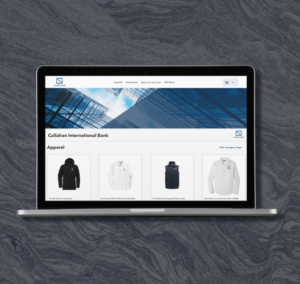



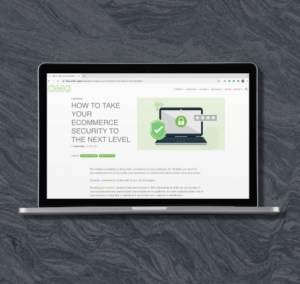



-1.png)
-1.png) {{cta(’10f2e257-7f7a-463b-956d-505af81e6118′,’justifycenter’)}}
{{cta(’10f2e257-7f7a-463b-956d-505af81e6118′,’justifycenter’)}}-2-1.png) {{cta(‘3ca44349-88c5-4526-a1b5-076703a3c81c’,’justifycenter’)}}
{{cta(‘3ca44349-88c5-4526-a1b5-076703a3c81c’,’justifycenter’)}}